Payment using the system WebPay
The electronic payment system WEBPAY is a convenient means of payment for goods and services on the Internet. More information about the payment system WEBPAY can be found on the site webpay.by. Please note that this payment method requires only a card VISA or MasterCard. Payment can be made at any time convenient for you, on any day of the week, even when the bank is not working. No commissions or additional charges are charged!

-
Bank Cards List:
- The following types of cards: VISA Classic, VISA Gold, VISA Platinum, MasterCard Standard, MasterCard Gold, MasterCard Platinum, as well as premium bank cards VISA Infinite и MasterCard World Signia.
- Some other types of cards: Visa Electron and Maestro (necessarily with CVC-code*) — Priorbank, Belinvestbank, Belveb, BelSwissBank and other Banks (by agreement with the bank).
- All cards of Belarusbank payment systems Visa Int. and MasterСard Worldwide: MasterCard Gold, MasterCard Business, MasterCard Standard, Visa Gold, Visa Classic, Maestro, Visa Electron.
-
Step by step instructions for payment by credit card VISA, MasterCard and Belcard through electronic payment system WebPay.
- The card number is a long number on the front of your card. The picture shows where on the map you can find this number.
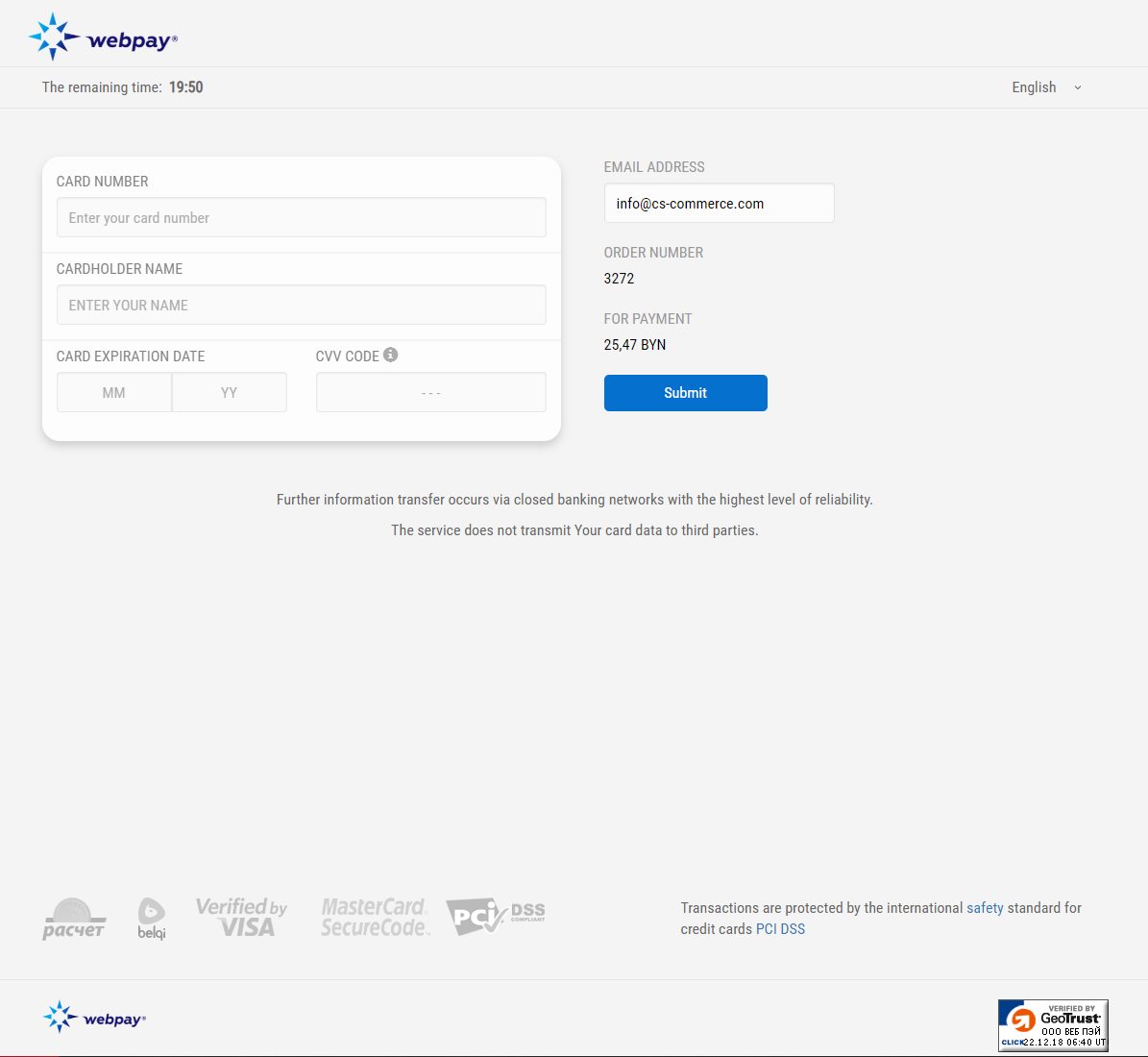
- Name as on the card - this is your name in the same way as indicated on your card (in Latin letters). The picture shows where on the map you can find the name.
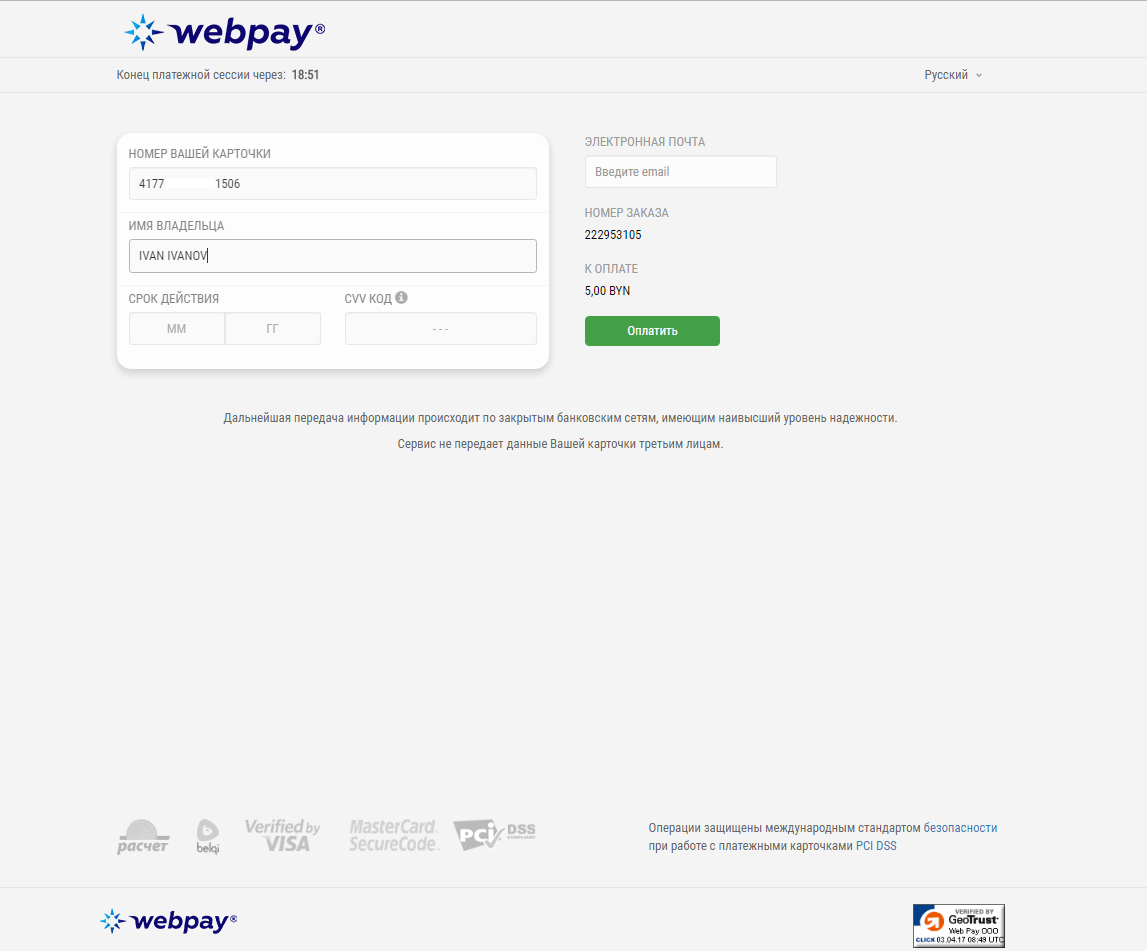
- Card expiration date - the month and year until which you can use the card.
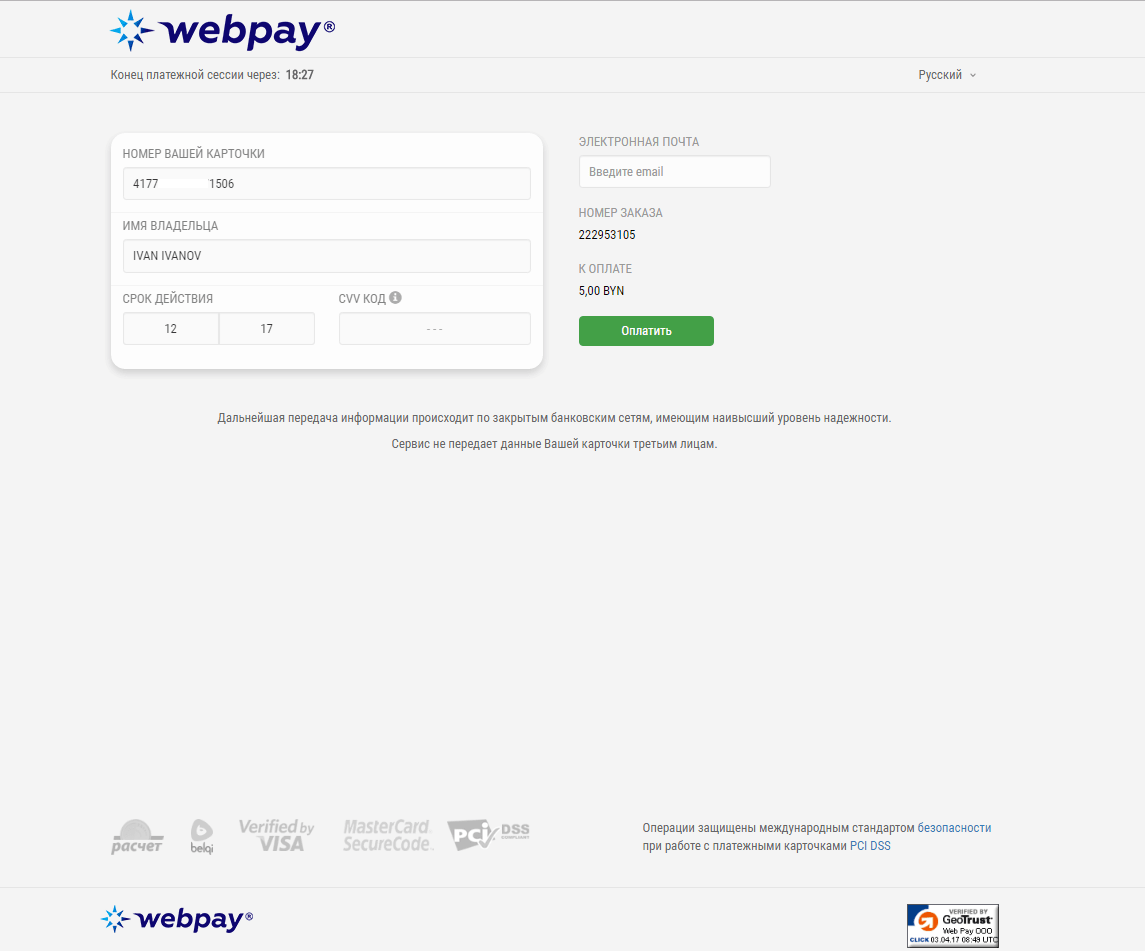
-
CVC/CVC2 – this is a control number of a bank card, consisting of three figures and printed on its reverse side. This number is usually located in the upper right corner of the special strip for your signature. A hint will indicate where on the map you can find this code.
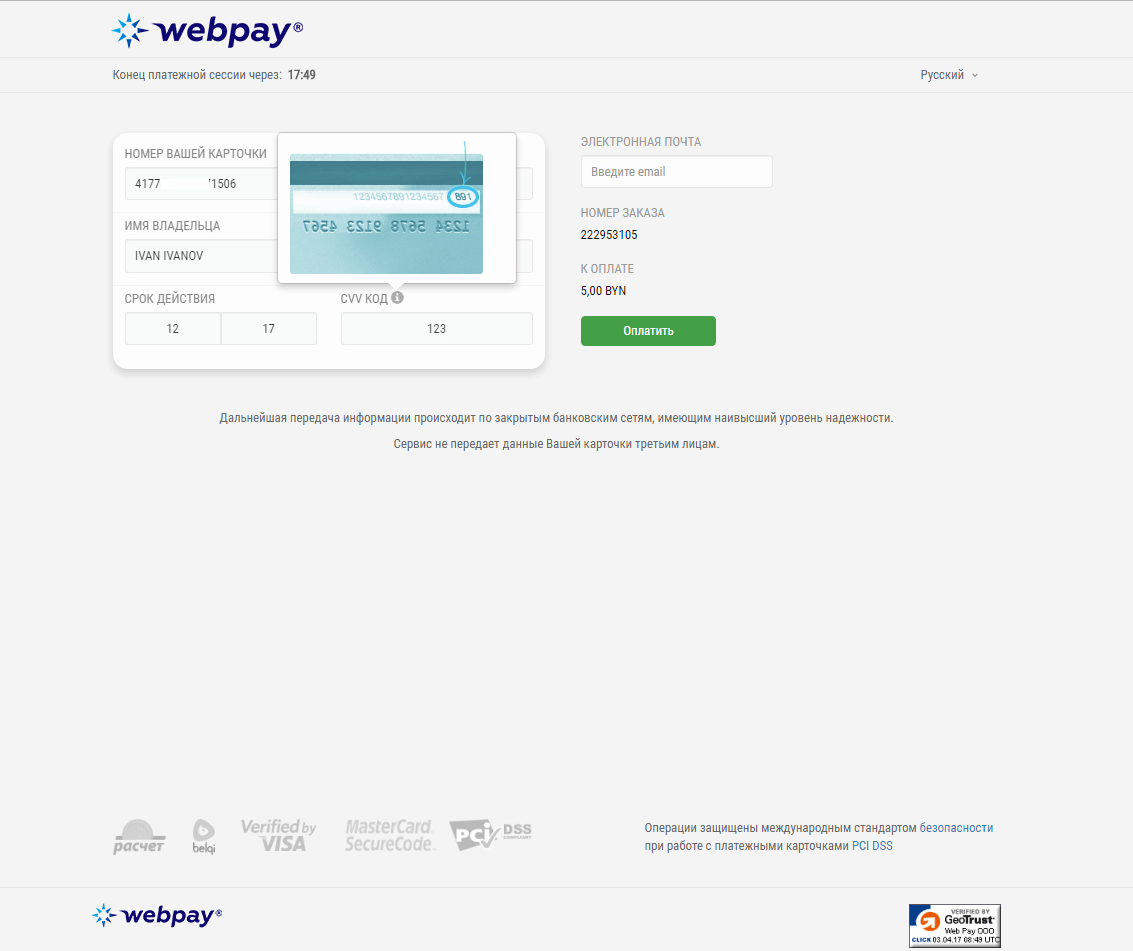
-
Email: In this box, enter your email address. (E-mail).
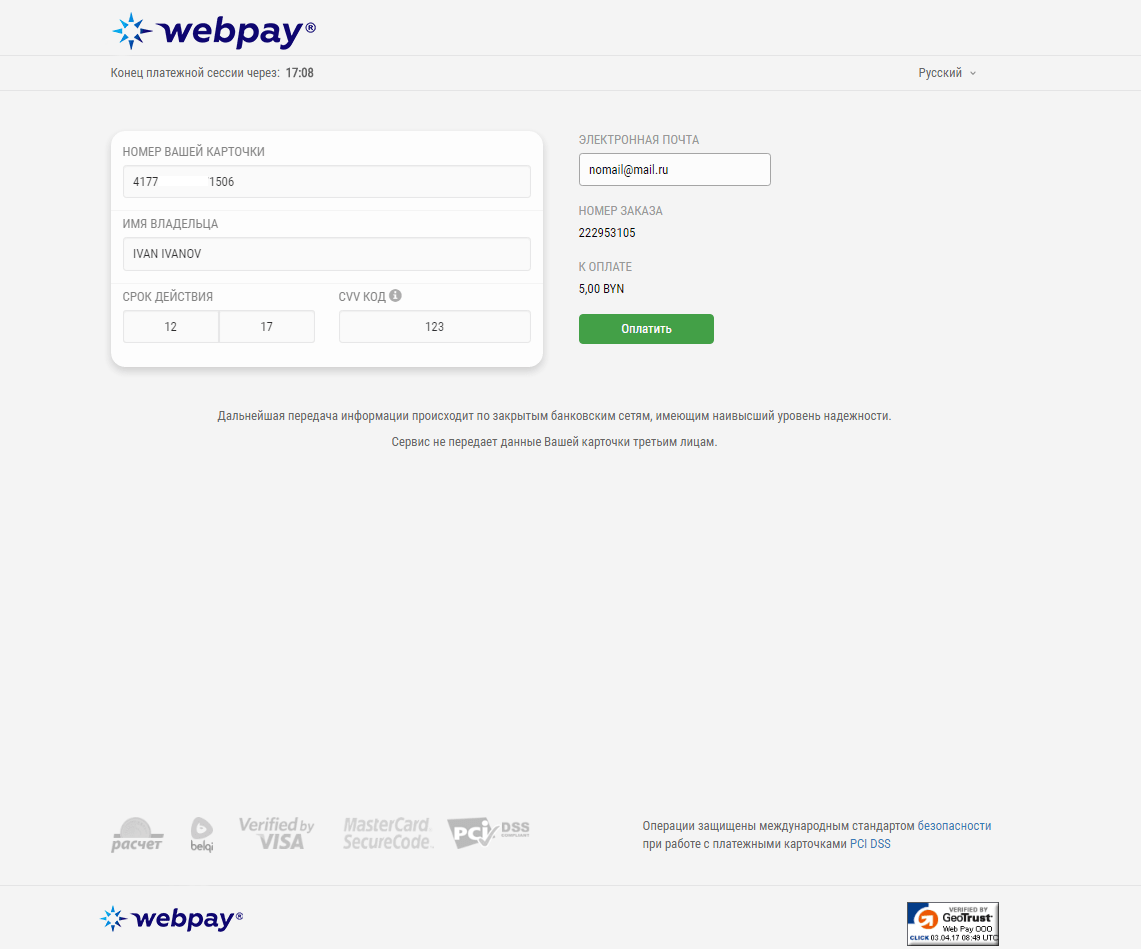
Click the Pay button
-
The system can transfer you to the page of the bank that issued your card to enter the confirmation code using 3D Secure technology. To go click Go to the ACS page.
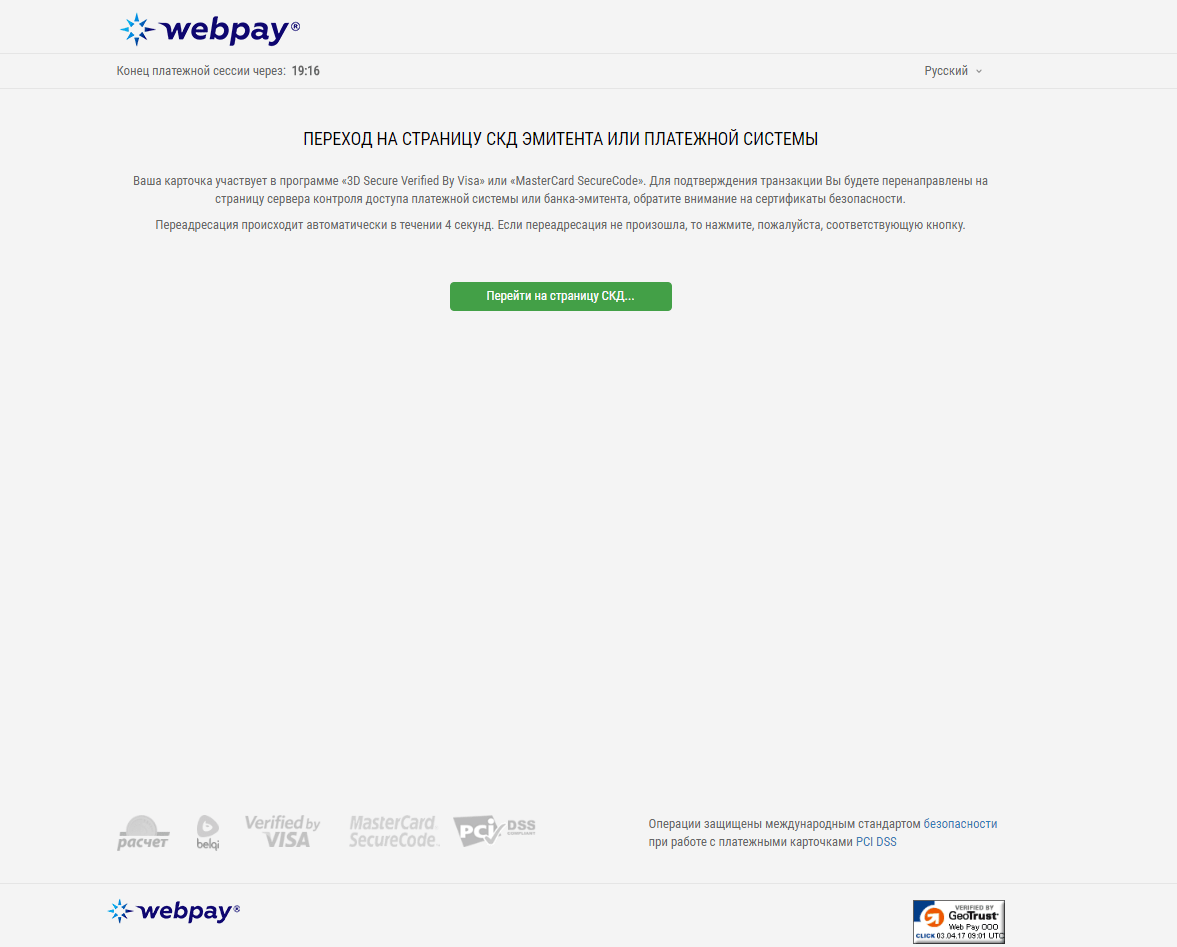
-
The system will transfer you to the payment completion page. Click the Back to Site or Print Check button if you want to print a check.
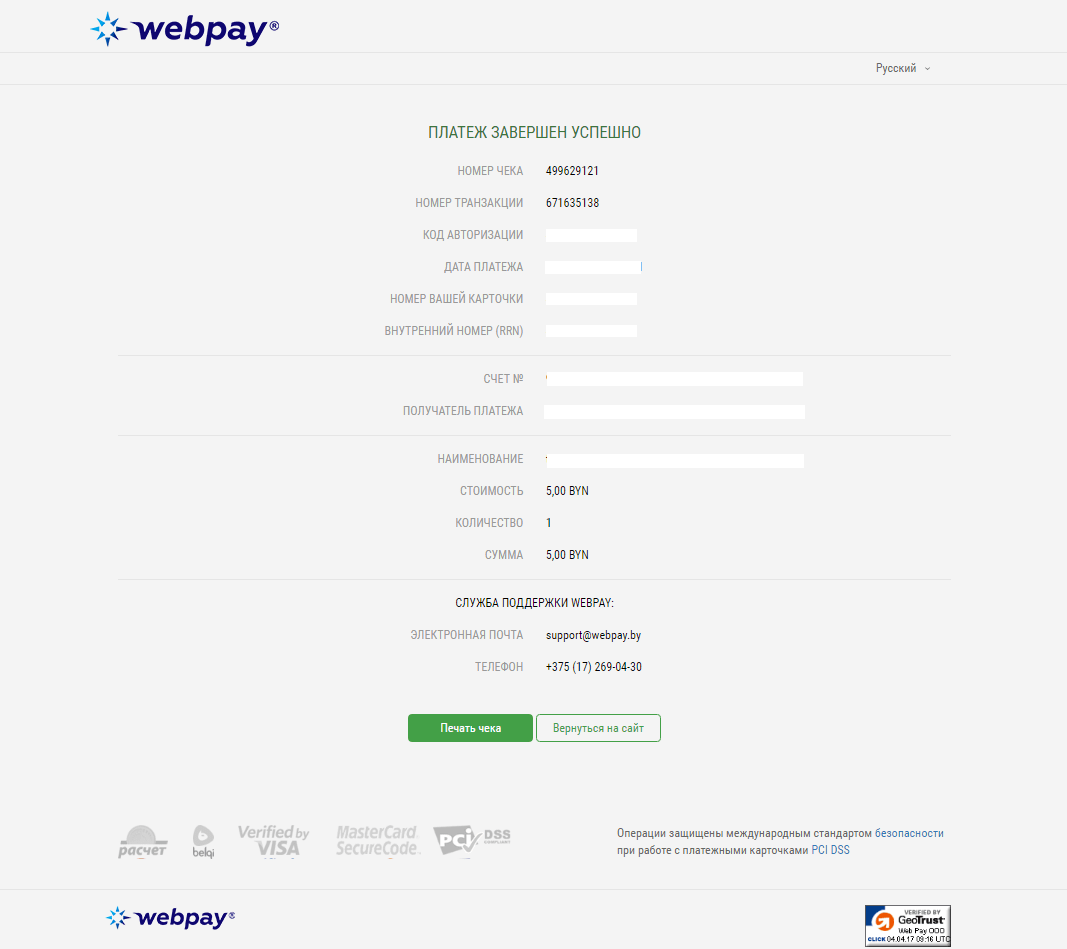
- You will receive a successful payment notification to your email.
- In case of unsuccessful payment, you will see an error on the payment completion page.
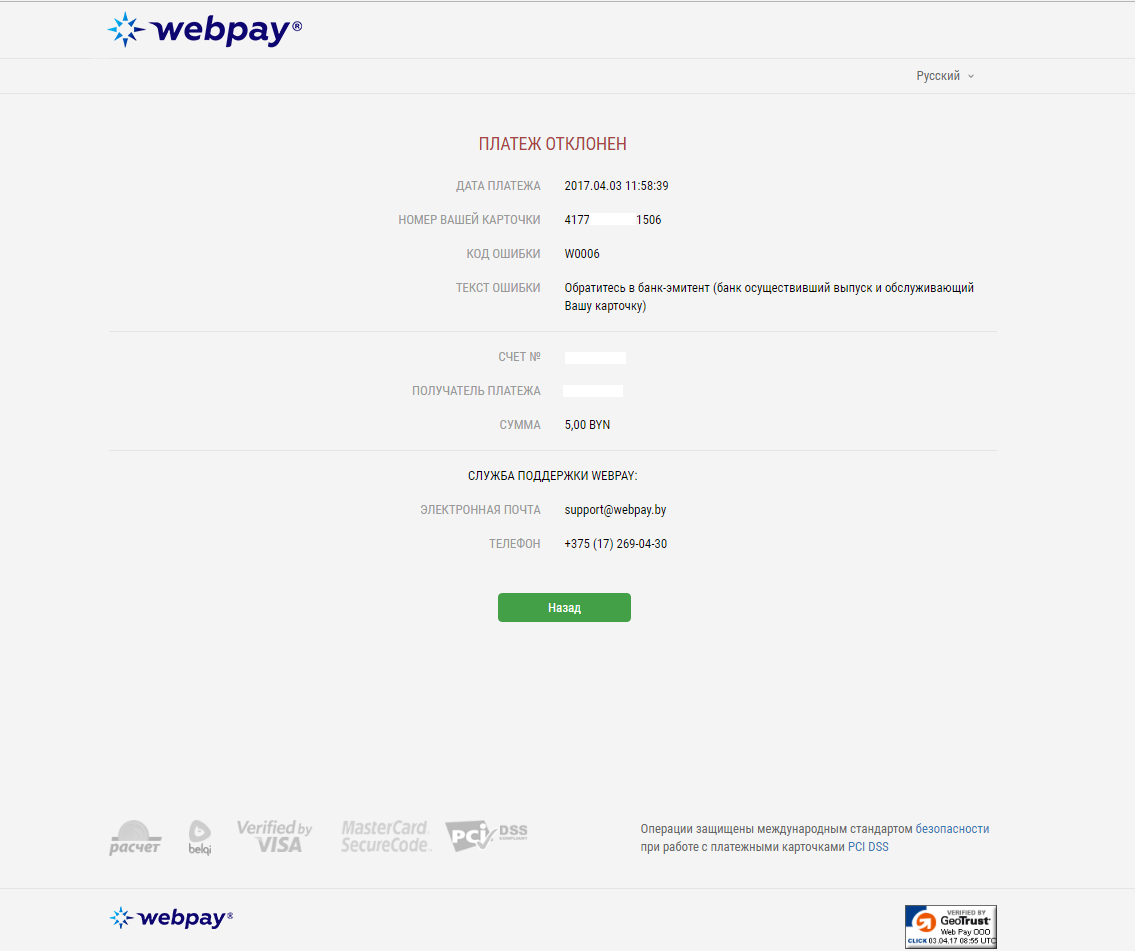
After the payment is completed, you will be automatically redirected to the page with information on the successful payment of the order.
Attention! After making a payment using a bank card, you must save the received card checks (payment confirmation). In a disputable situation, to check with an extract from the card account, in order to confirm the operations performed.
In case of refusal to pay, any technical failures or force majeure occurring on the user's side, after payment is received to our account, we are ready to provide information even verbally. For this you only need to contact our managers e-mail: [email protected].
Please note that any information transmitted by you when making transactions through the WEBPAY ™ payment system is considered confidential and is not subject to disclosure. Receipt and processing of confidential information is carried out exclusively in the WEBPAY ™ electronic payment system.
The secure WEBPAY server establishes an encrypted connection using a secure TLS protocol and confidentially receives from the client the data of his plastic bank card (card number, holder's name, expiration date, and bank card control number CVC/CVC2).






