Cart is empty
How to install a new cs-cart or multi-vendor add-on
Install CS-Cart or Multi-Vendor add-on on version 4.1.x or 4.2.x
- Download the add-on for CS-Cart 4.1.x or 4.2.x
- Go to Admin panel > Add-ons > Manage Add-ons
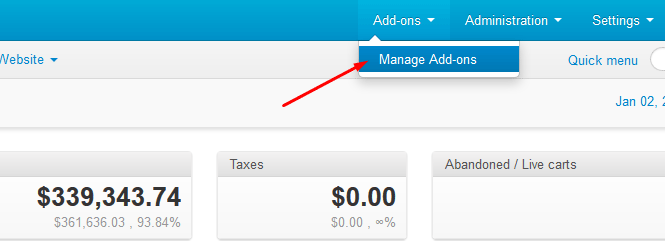
- Click on [+] to open upload modal window
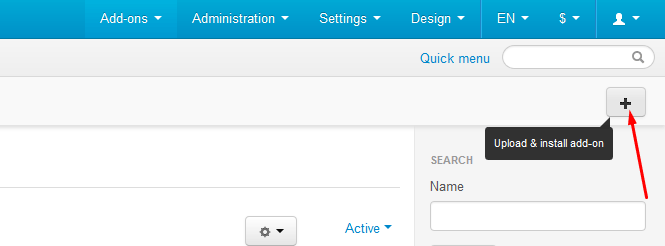
- Please choose whatever is comfortable to you:
Local: zip archive is saved on your computer
Server: zip archive is uploaded on your server
URL: you have a direct link to the zip archive.
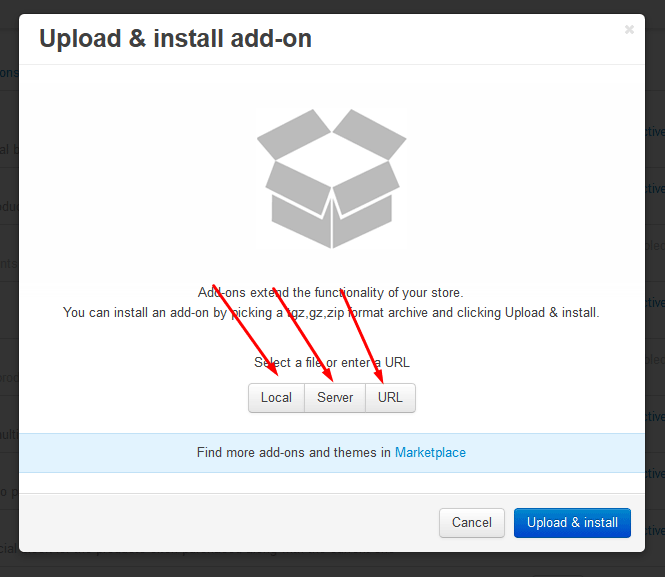
- After you selected the zip archive( in our example we use Local and choose hungryweb-cs-cart-4.1.x-addon-1.0.zip file) please click Upload & install
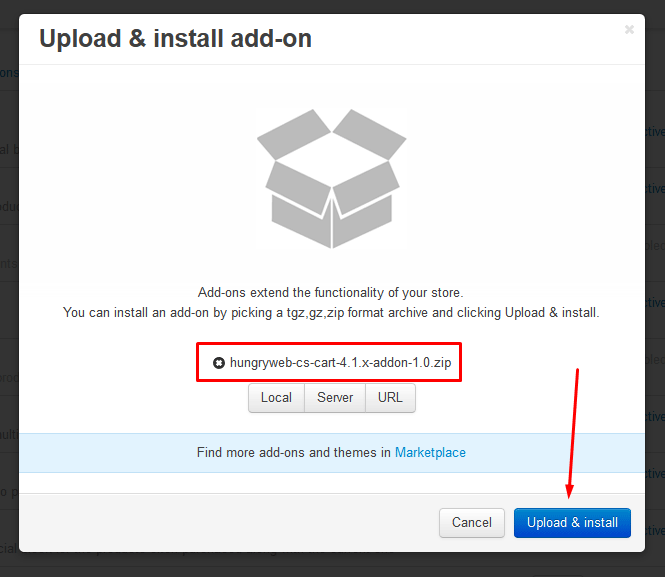
* By default add-ons will become active automatically after the upload, if install process was any error you will be noticed, if the add-on is not active you will need to install, please search fo it on tab Browse all available addons and click button Install
- The add-on is now installed! Have fun and enjoy the add-on!
Install CS-Cart or Multi-Vendor add-on on version 4.0.x
- Download the add-on for CS-Cart 4.0.x
- Unzip the file on your computer and FTP all folders to your CS-Cart directory, keeping the file structure intact
- Go to Admin panel > Add-ons > Manage Add-ons
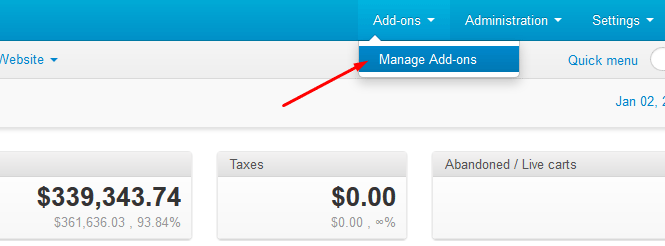
- Install add-on uploaded
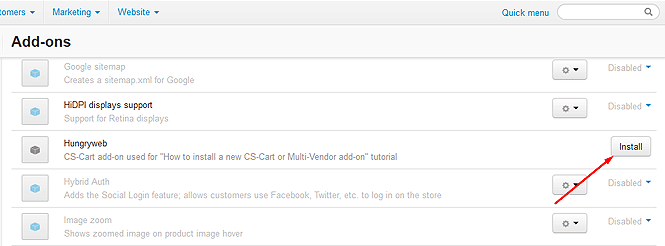
- The add-on is now installed! Have fun and enjoy the add-on!






