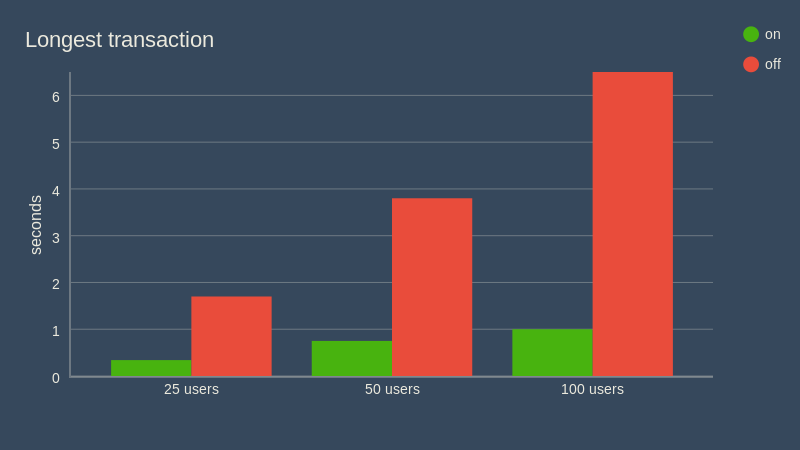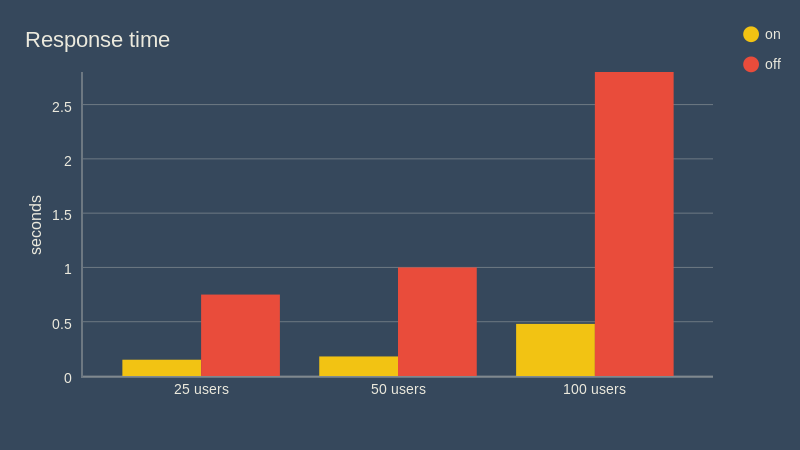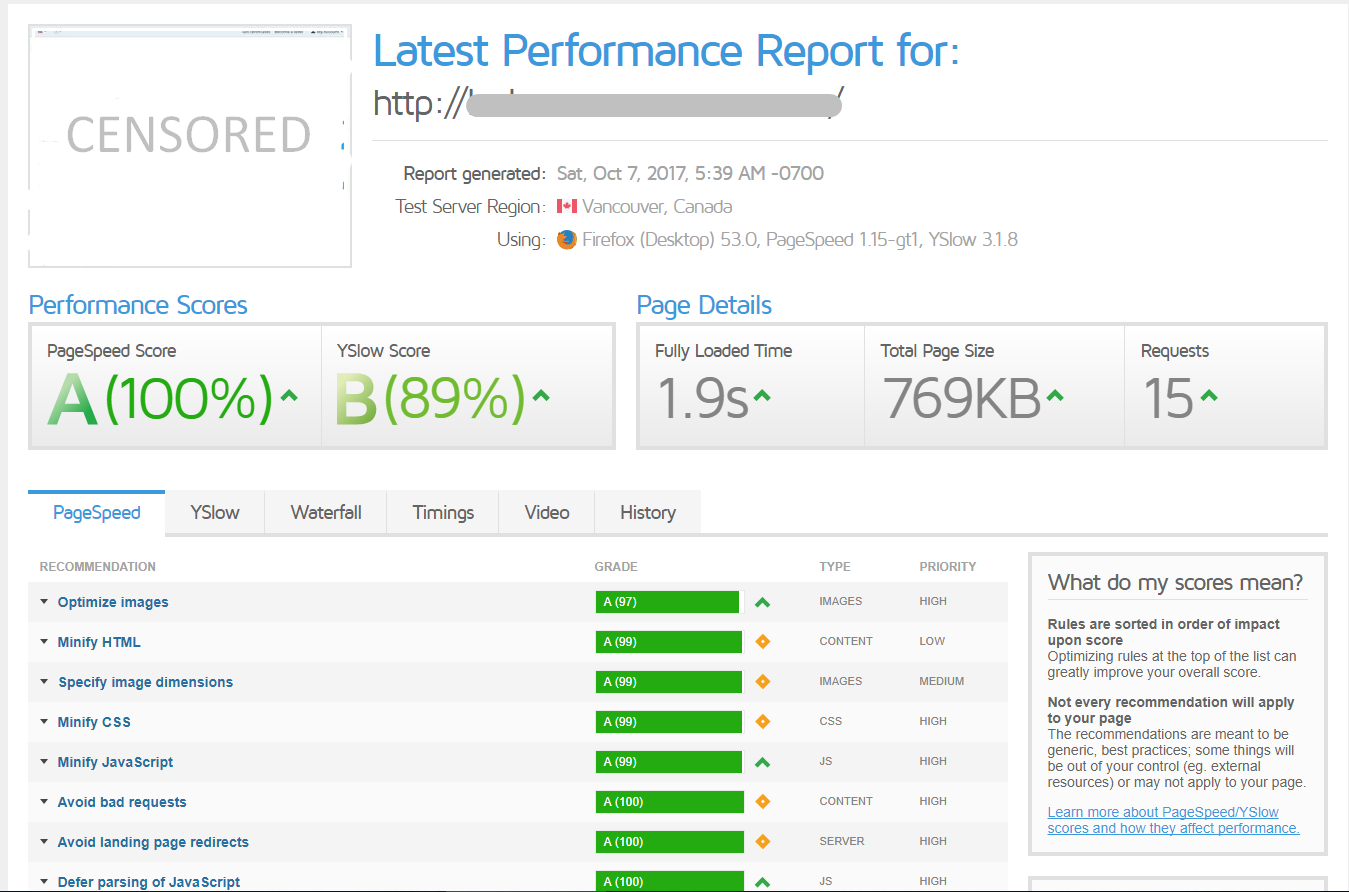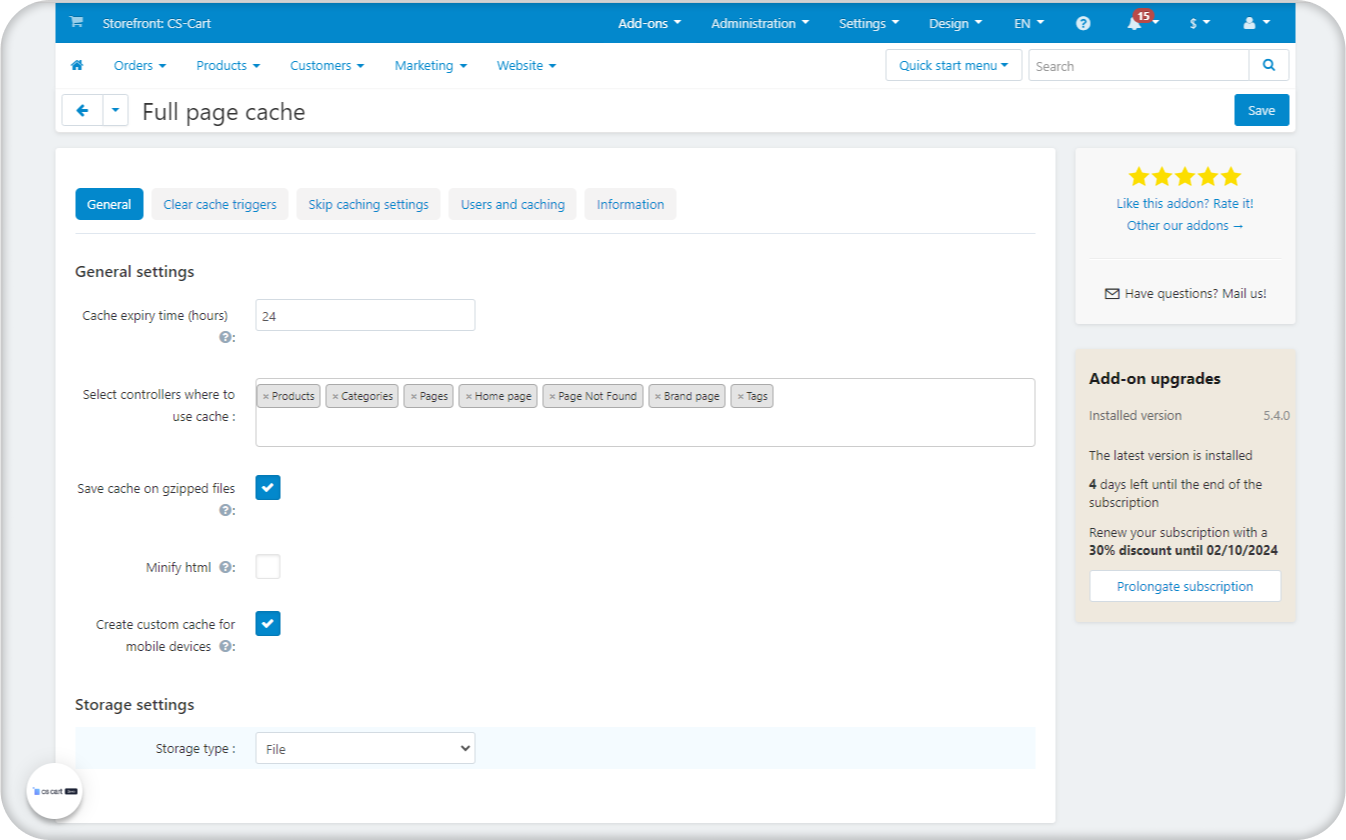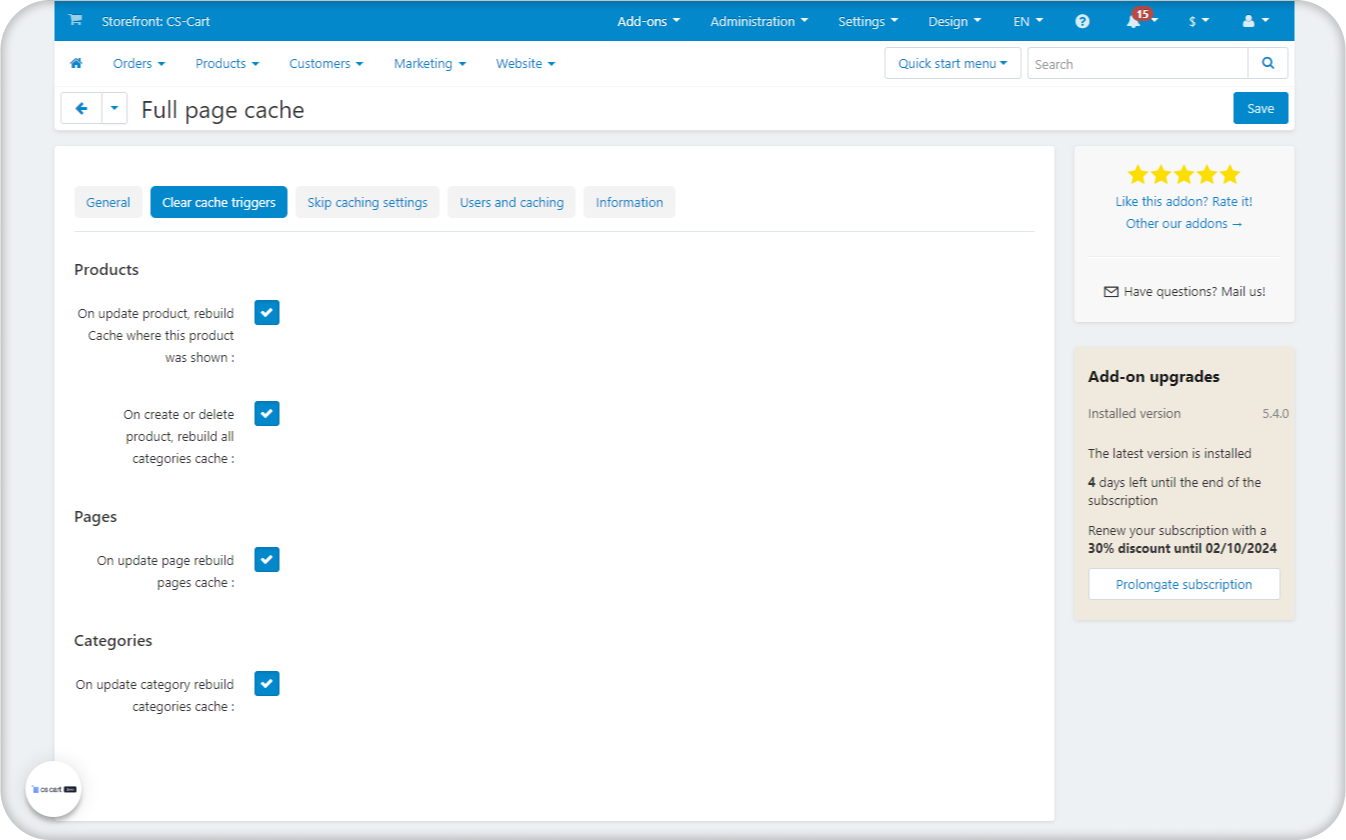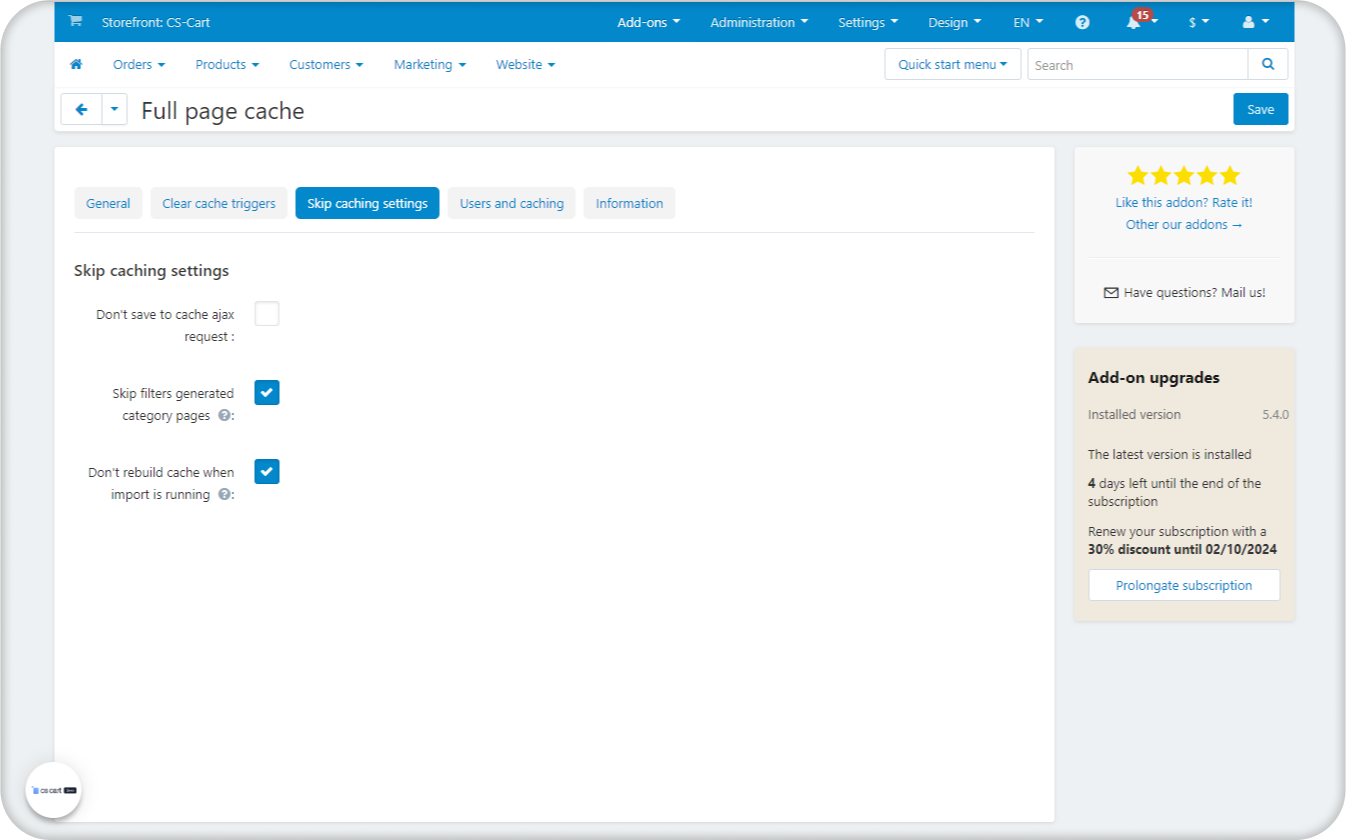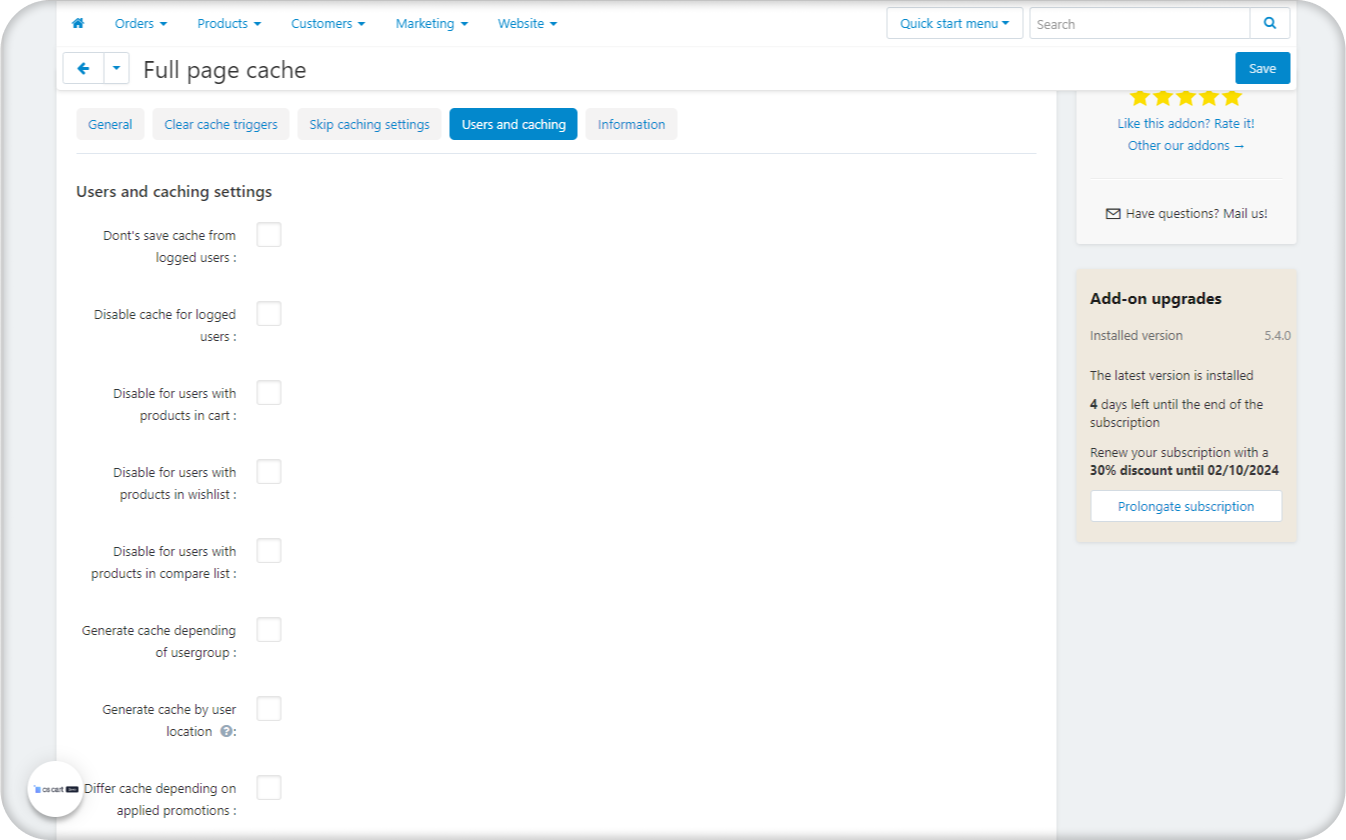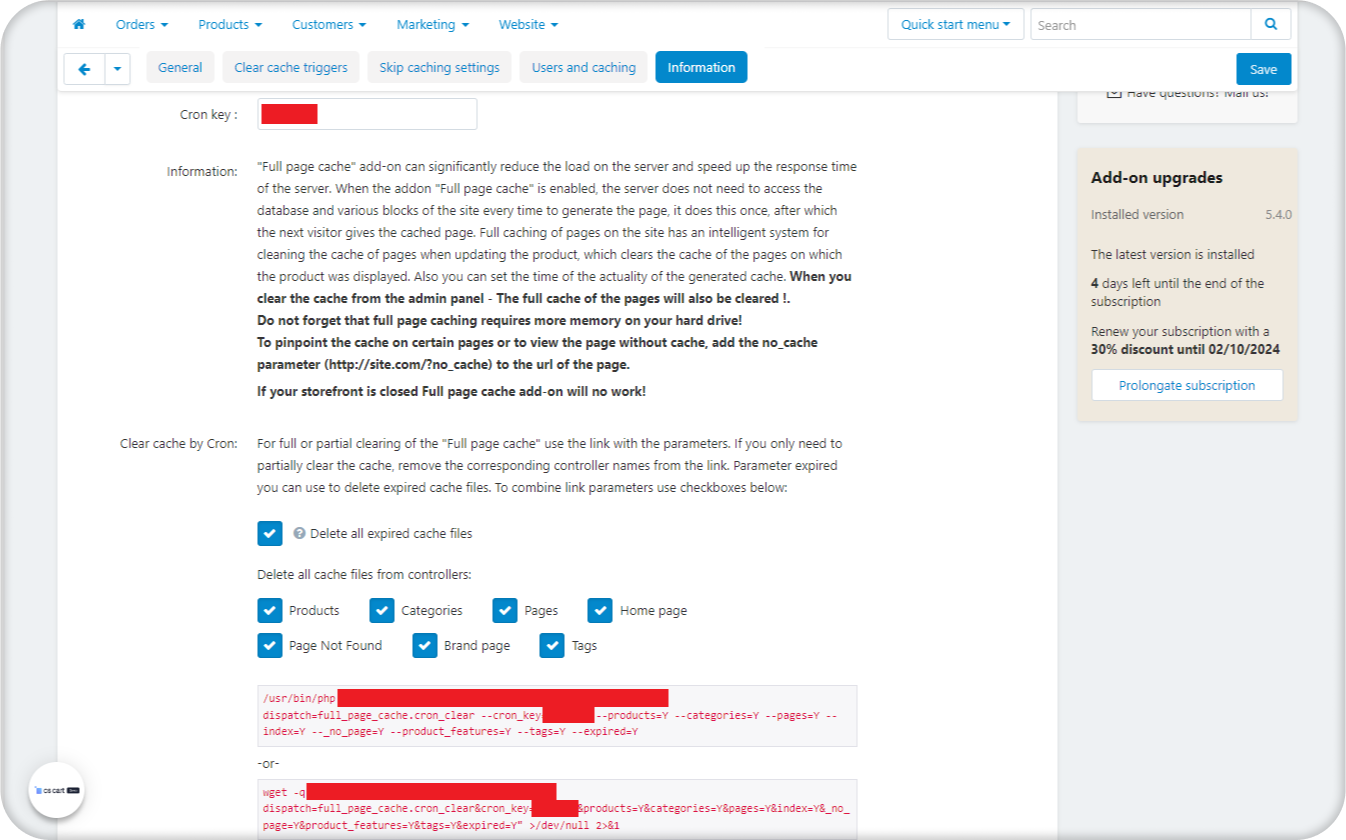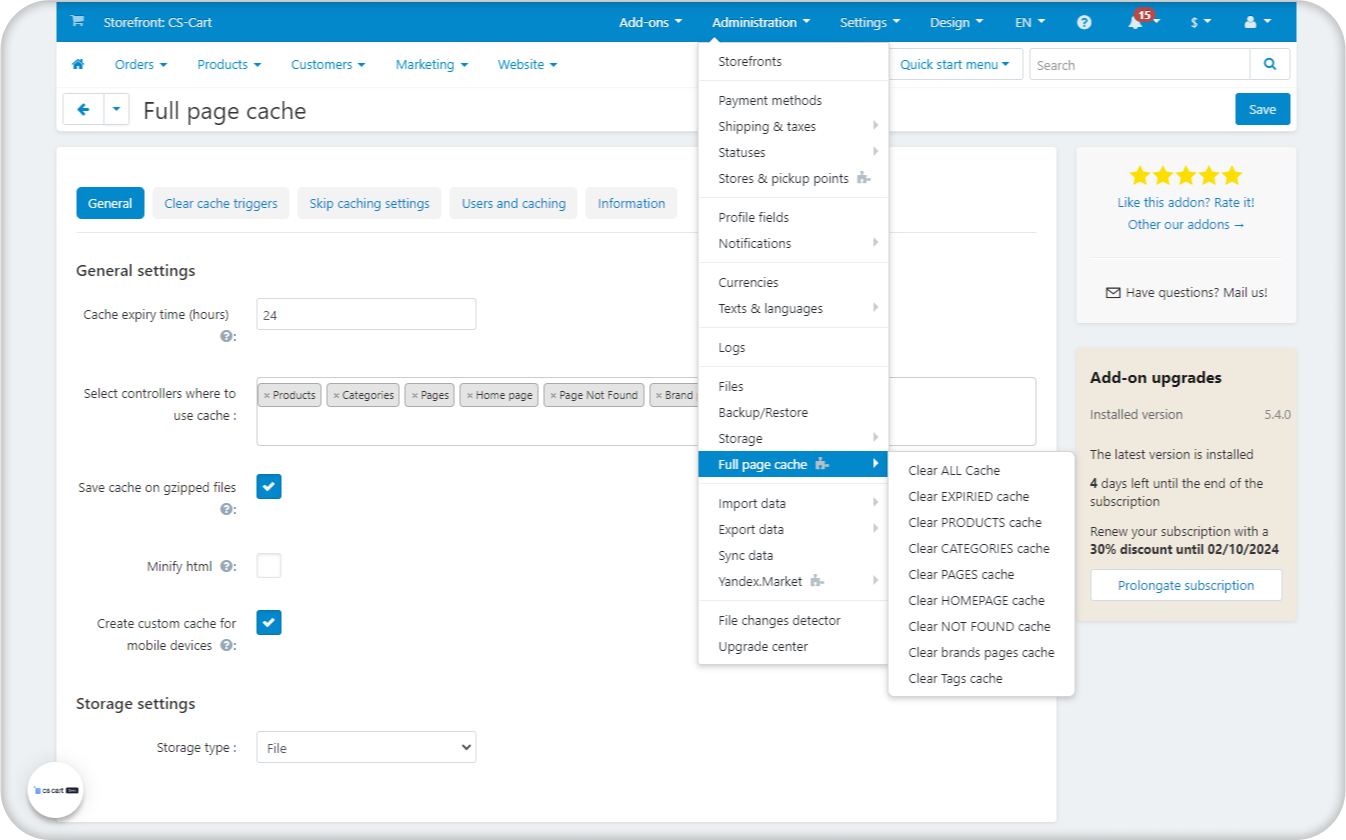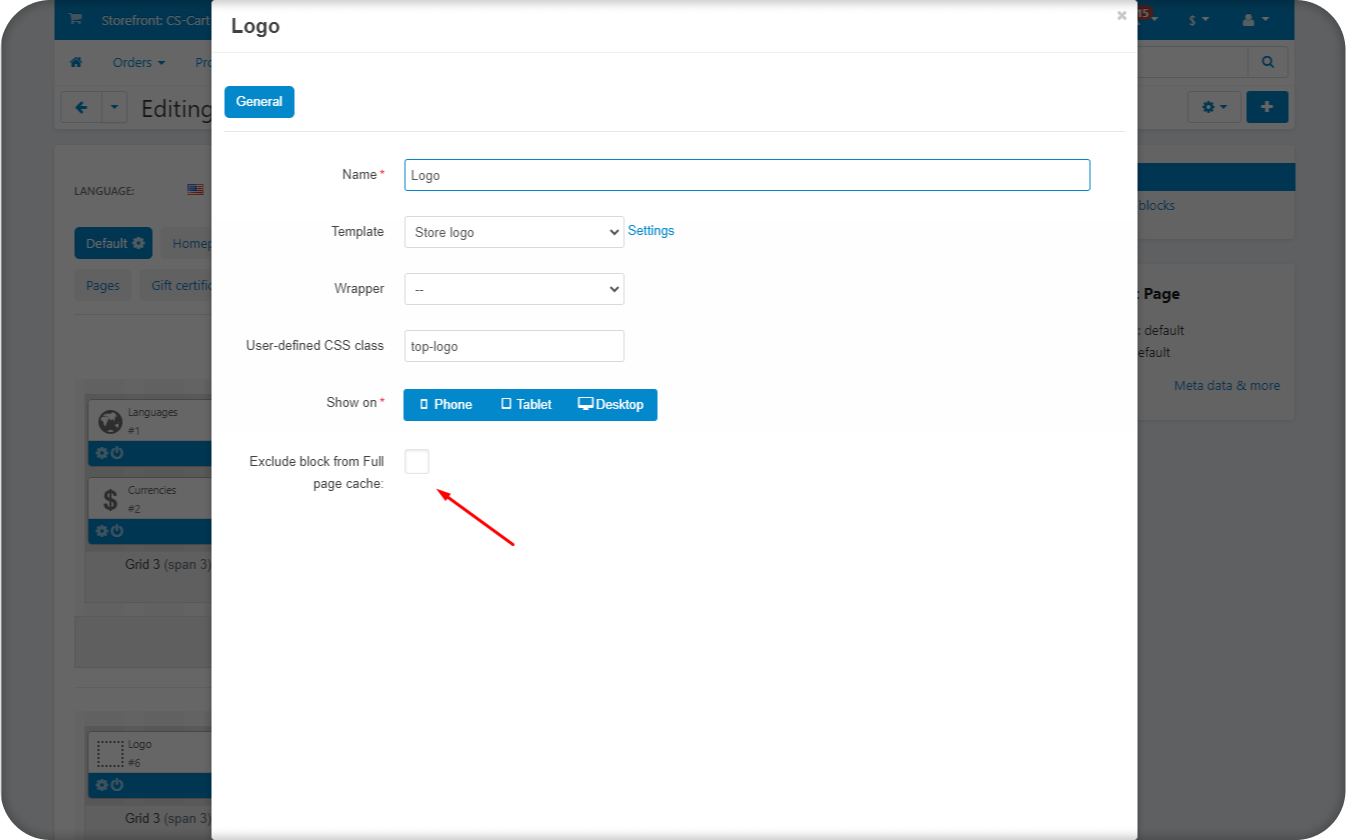Versions: Cs-cart 4.1.x-4.19.x
Editions: Multivendor Plus, Cs-cart, Multivendor, Cs-cart Ultimate, Multivendor Ultimate
Advantages
Extended description block
Purpose of the add-on
Do you want to increase the speed of your CS-Cart online store and also reduce the load on the server?
Add-on «Full page CACHE + HTML minify» is exactly what you need!
- Increases online store's speed;
- Improves SEO-rating of your CS-Cart online store.
Addon «Full page CACHE add-on for CS-Cart + HTML minify» reduces server response time! The server does not need to constantly access the database and blocks of the site to generate a page, it does this once, after which it gives the subsequent visitors a cached page.
The server response time in the absence of full-page cache addon depends according to workload of the online store. The number of products and visitors when addon is turned on does not matter.
On the right are the charts "Server response" and "Longest response of the server" with the addon turned on and off while visiting the online store of 25, 50 and 100 customers.
Settings section General
Initially, the add-on works with default settings, which can be changed in case of conflicts with custom themes or add-ons.
- From the list you can to select controllers where to use cache: products, categories, pages etc.
- To save space on the server (about 5 times), save compressed cache files (gz) .
- Minify HTML accordingly minimizes the code and optimizes the pages of your site.
- Create custom cache for mobile devices – enable if you use third-party add-ons to customize the look of the site for mobile devices.
- Storage:
- File
- Redis.
Settings section Clear cache triggers
You can to set conditions for which the cache will be cleared automatically:
- On update product, rebuild Cache where this product was shown;
- On create or delete product, rebuild all categories cache;
- On update page rebuild pages cache;
- On update category rebuild categories cache.
Settings section Skip caching settings
- Attention here is paid to the setting: “Skip filters generated category pages”. Caching filter-generated pages is usually ineffective. Because the number of combinations can be very large for each category and also requires a lot of storage space. And the likelihood that buyers will set the same conditions for filters is very small.
Settings section Users and caching
- Here you can configure the cache for different user groups.
Settings section Information
In the tab Information general information about the work of the addon, as well as information on clearing the cache on CRON.
Additional features
The add-on supports manual cache clearing and disabling blocks from caching.
Note
When clearing the cache from the admin panel - Full page cache will also be cleared!
Do not forget that full page caching requires more memory on your hard drive!
Full page CACHE add-on not compatible with the add-on SEOhide from Alexbranding.